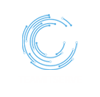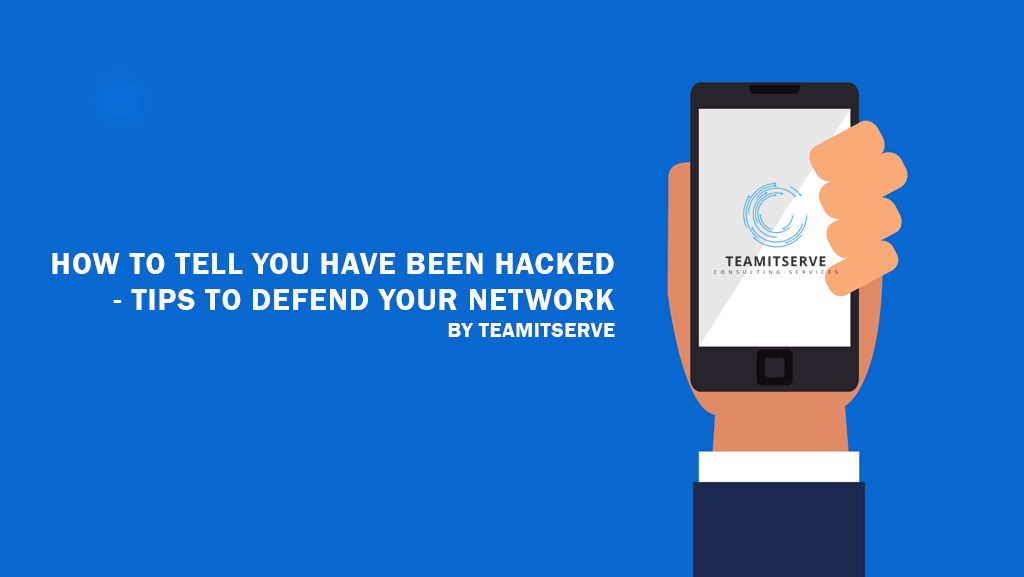
If you suspect that your network has been hacked, there are a few signs that you can look for:
- Unusual activity on your network: If you notice a sudden increase in network traffic or strange behavior from your devices, this could be a sign that your network has been hacked.
- Suspicious emails or messages: Hackers often use phishing emails or messages to trick people into giving away sensitive information. If you receive an email or message from an unknown sender that seems suspicious, do not click on any links or download any attachments.
- Unauthorized changes to your system: If you notice that settings or files on your computer have been changed without your knowledge, this could be a sign that your system has been hacked.
- Unusual pop-ups or error messages: If you see pop-ups or error messages that you don’t recognize, this could be a sign that your system has been infected with malware.
To defend your network against hacking, there are a few steps you can take:
- Use a strong and unique password for each of your accounts: Using the same password for multiple accounts makes it easier for hackers to gain access to your sensitive information.
- Keep your software and operating system up to date: Installing the latest security updates and patches can help to protect your system against known vulnerabilities.
- Use a firewall and antivirus software: A firewall can help to block unauthorized access to your network, while antivirus software can detect and remove malware from your system.
- Be cautious when opening emails and messages from unknown senders: Do not click on links or download attachments from unknown sources, as these could be malicious.
- Enable two-factor authentication: This adds an extra layer of security to your accounts by requiring you to enter a code that is sent to your phone or email in addition to your password.
By following these tips, you can help to defend your network against hacking and protect your sensitive information.